HTC P3600 users
We received a bug report from a HTC p3600 user who says that, a few seconds into his workout, his display switches off, and when he turns it back on, none of the values on his screen are updated.
The display is supposed to switch off after a few seconds of inactivity in order to save power, but the only thing that’s switched of is the display – everything else is still running, so this should not be happening.
We decided to circumvent the standard Windows Mobile power savings functions on purpose, because when your device goes inactive that way, everything is suspended – including GPS. So, if your power-down interval is set pretty low (less than half a minute) and you are experiencing this sort of problem, you should try disabling the power savings options while using SportyPal (Start -> Settings -> System -> Power -> Advanced -> uncheck the “turn off device if not used for…” options).
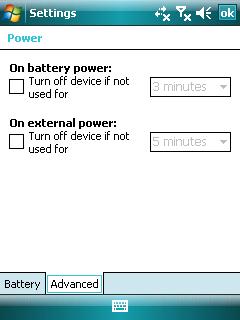
We can’t seem to reproduce this bug right now, but we’re interested in hearing from other users that have had the same problem.
Explore posts in the same categories: Bugs, UnresolvedTags: Windows Mobile
You can comment below, or link to this permanent URL from your own site.
May 26, 2009 at 2:18 pm
I’ve checked my settings and the “turn off device if not user for…” settings is OFF.
May 26, 2009 at 4:37 pm
It seems that the HTC P3600 has a problem after switching the screen off and on.
When the screen is off only the power button switch the screen on…
I’ve tried another GPS software and the same problem.
After switching the display on after off the GPS are lost and the program does not find any sattelites..
Quit program and start it again solve the problem.
So please integrate a option to turn off the automatic “display off” option after 30 seconds…
May 26, 2009 at 7:03 pm
We could do that, but it would eat the battery up pretty quickly.
Have you tried this solution? It isn’t exactly the same thing, but it might be worth a shot.
May 27, 2009 at 10:53 am
I’ve tried this registry hack, but with no succes..
My problem is a little bit different.
The GPS Modul is active while the screen is OFF.
My porblem is after switching the screen ON the GPS is lost.
June 2, 2009 at 12:13 pm
How did you switch the screen off? Let the screen go off automatically (after 30 seconds or so). Don’t use the power-off button at the top on the right of the phone.
How did you switch the screen back on? You should use the middle button of the directional pad (at the bottom of the screen). Don’t use the power-off button on the right side at the top of the phone.
June 15, 2009 at 1:28 am
I am having the same problem on my HTC-P4600 (Fuze). I think the problem is that its not just the screen turning off, the phone is actually going into a sleep mode. I will try unchecking the option shown above. I know that when using Windows Live and tracking with GPS, the application automatically bypasses this and keeps the phone awake until you disable the GPS. I think this would be a nice option to add to this application.
June 15, 2009 at 5:55 am
The thing is, it does bypass sleep mode. For some reason, this doesn’t work on some devices. It almost seems to be random, though the devices we’ve tested on don’t have any problems. The only device that seems to consistently fail at bypassing sleep mode is the HTC Touch Cruise.
June 30, 2009 at 3:33 pm
I have resolved with some TAP on the screen (every 2 or 3 second or at every pass) of my HTC P3600…but it isn’t a good solution… 😦
July 1, 2009 at 10:07 am
Does this happen even if you disable power saving?
July 1, 2009 at 1:02 pm
So…some corrections…
when the screen bacame black the GPS and ANY COUNTER GO ON…to re-activate the screen now I press the center button on the HTC P3600 e so it work perfectly!
It’s wrong to press the button on the right side of the phone…this put the GPS in stand-by and all application’s counter stop working!
July 20, 2009 at 7:16 pm
With the newest version the screen goes on when hitting the center button!
Works perfect! Thanks!